The trainings widget offers you the ability to create trainings for your program and track their progress. To begin, go to the Trainings widget on the lefthand navigation panel:
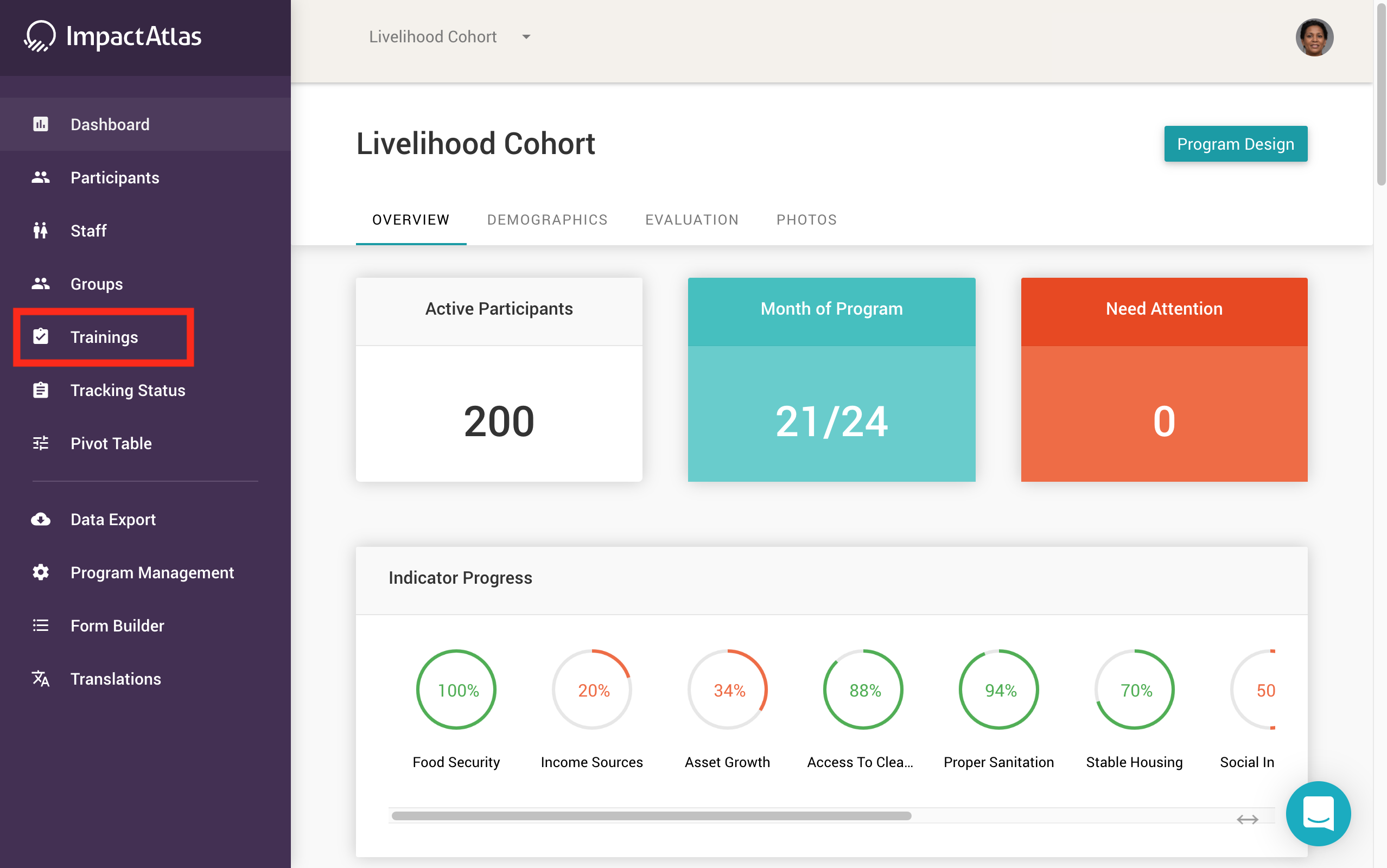.png)
You will then be directed to the Trainings page, which shows you the trainings that you have created and their status. Filters (pictured below) allow you to filter the trainings to get the specific information you are after.
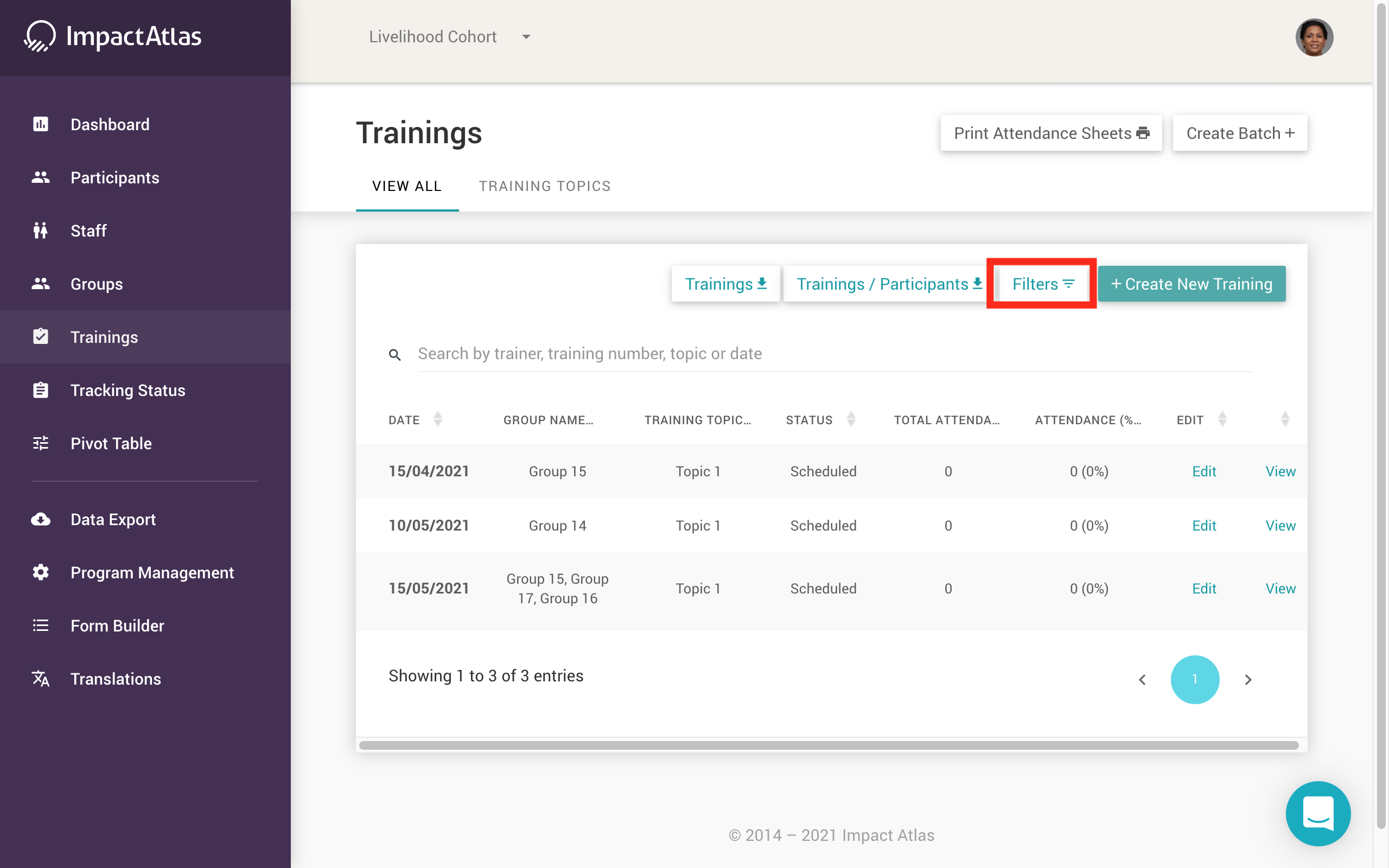.png)
You can download the entire portfolio of trainings, attendance sheets, as well as trainings per participant using the widgets pictured below:
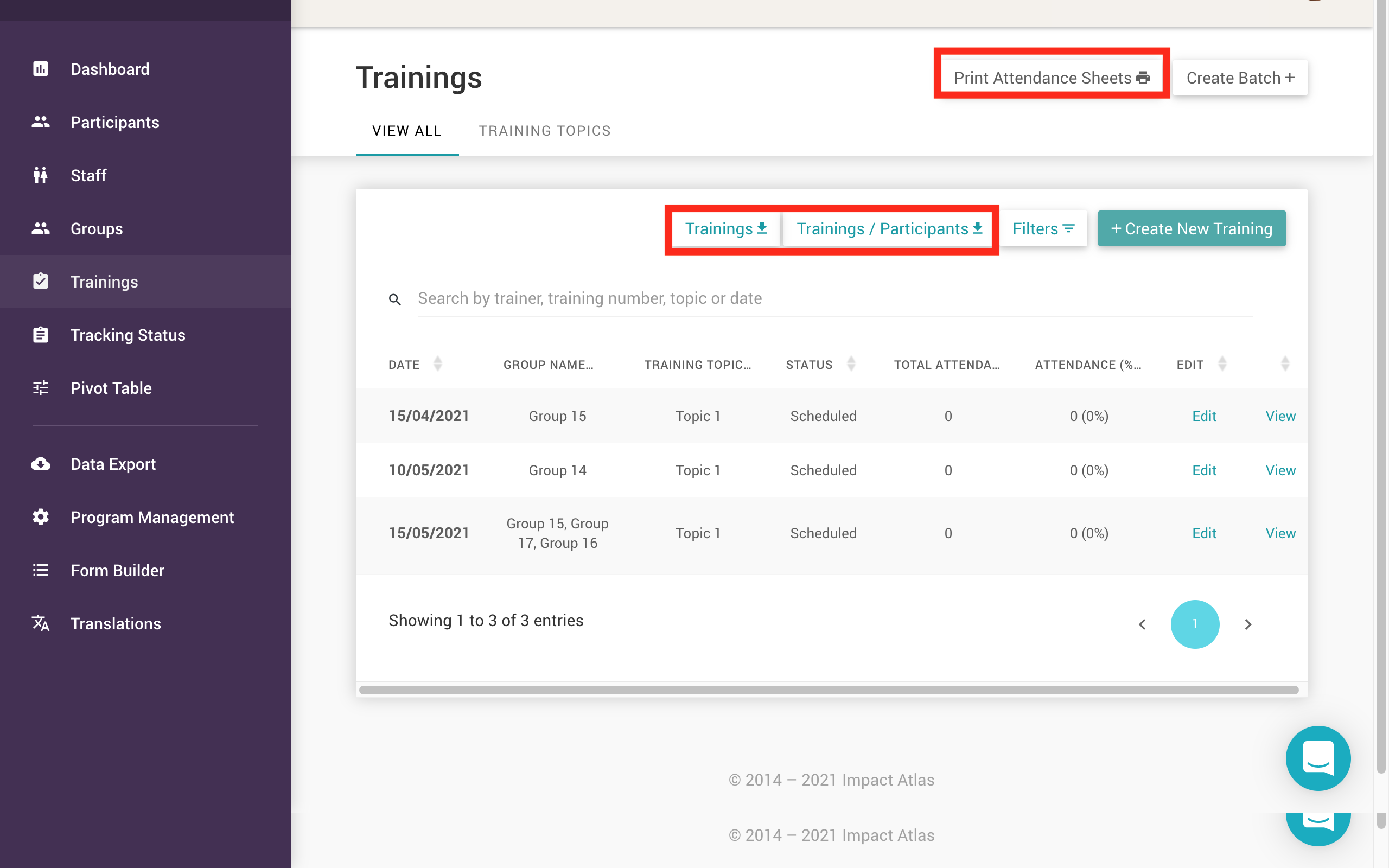.png)
To create a new training for a group, click the green widget highlighted below and follow the instructions in this article.
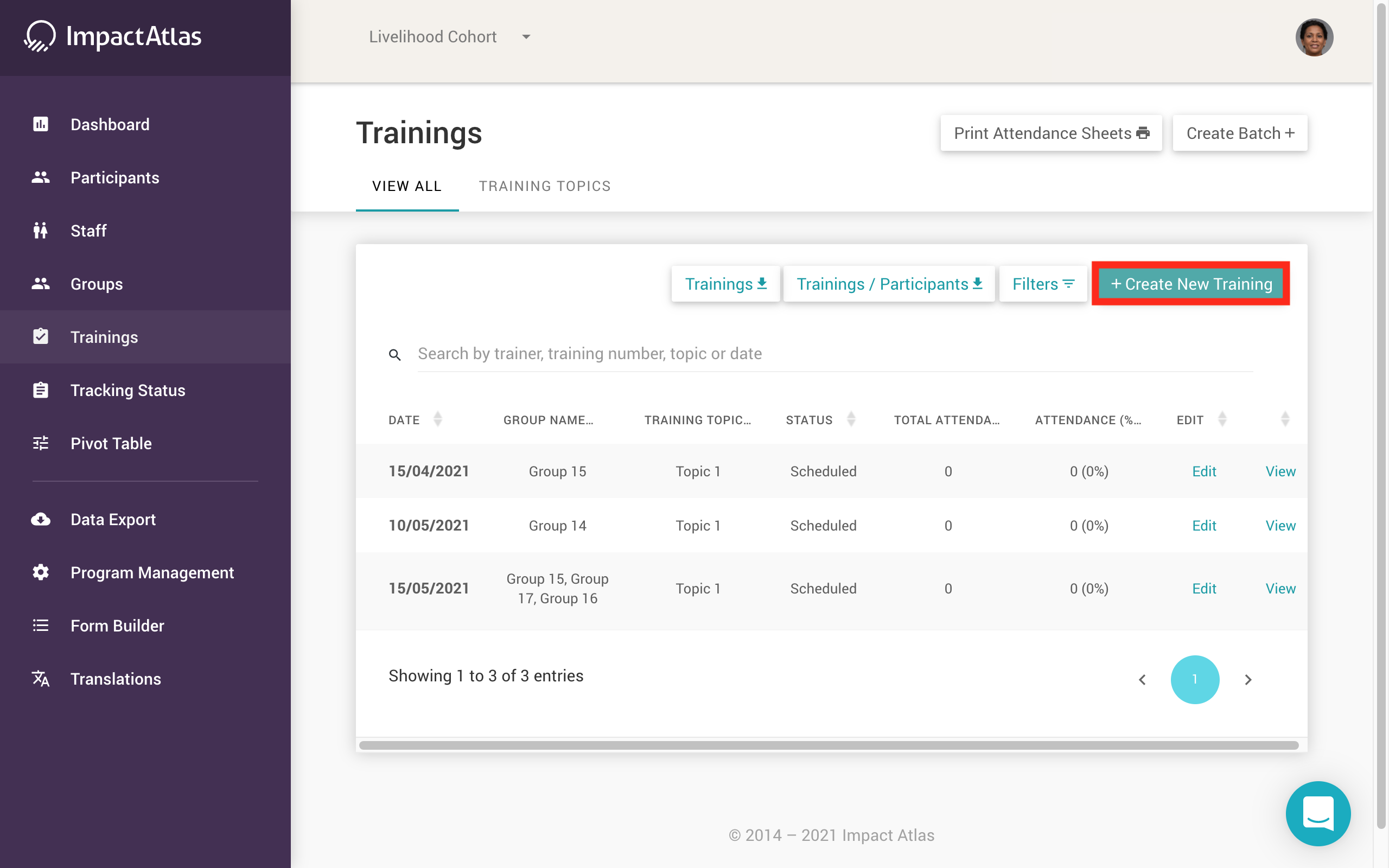.png)
You can create a training for more than 1 group by creating a "batch". To create a batch, click Create Batch and follow the instructions in this article.
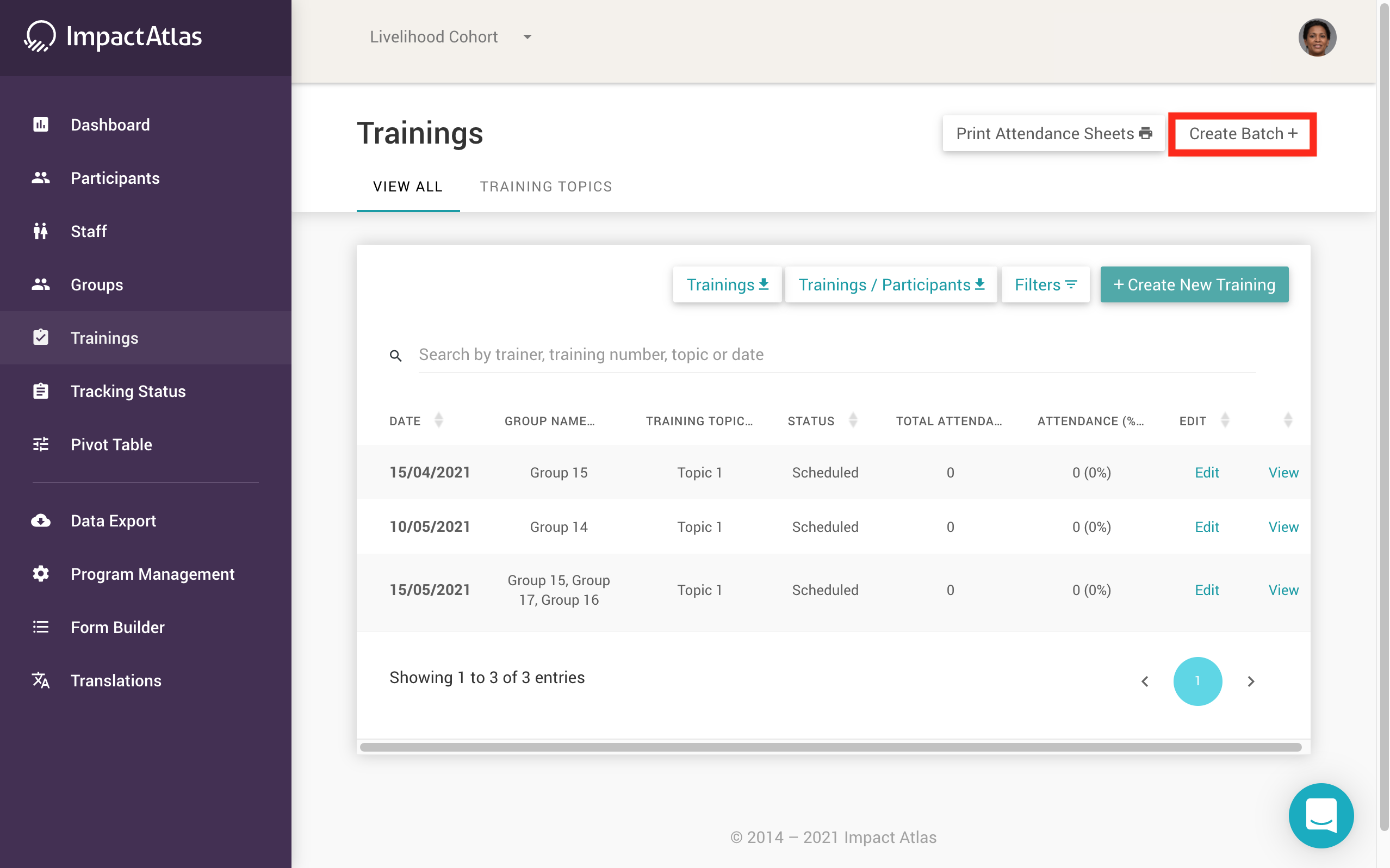.png)