The groups widget allows you to get track your program status based on the groups you have set up on the platform. To access groups, click the groups widget on your lefthand navigation bar.
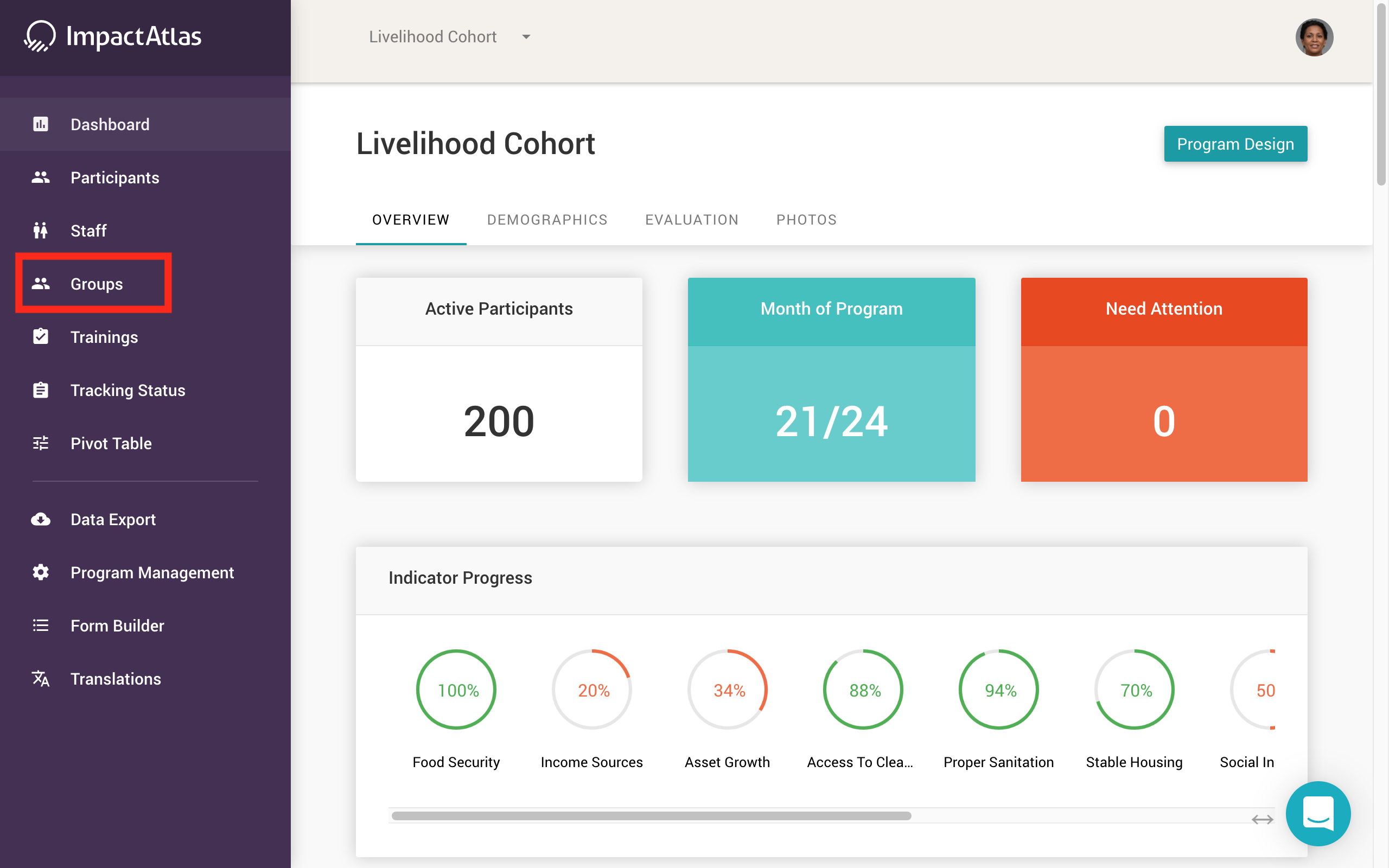.png)
You will then see a list of all of your groups. You can download all the data for these groups using the widget indicated on the top right of the picture below:
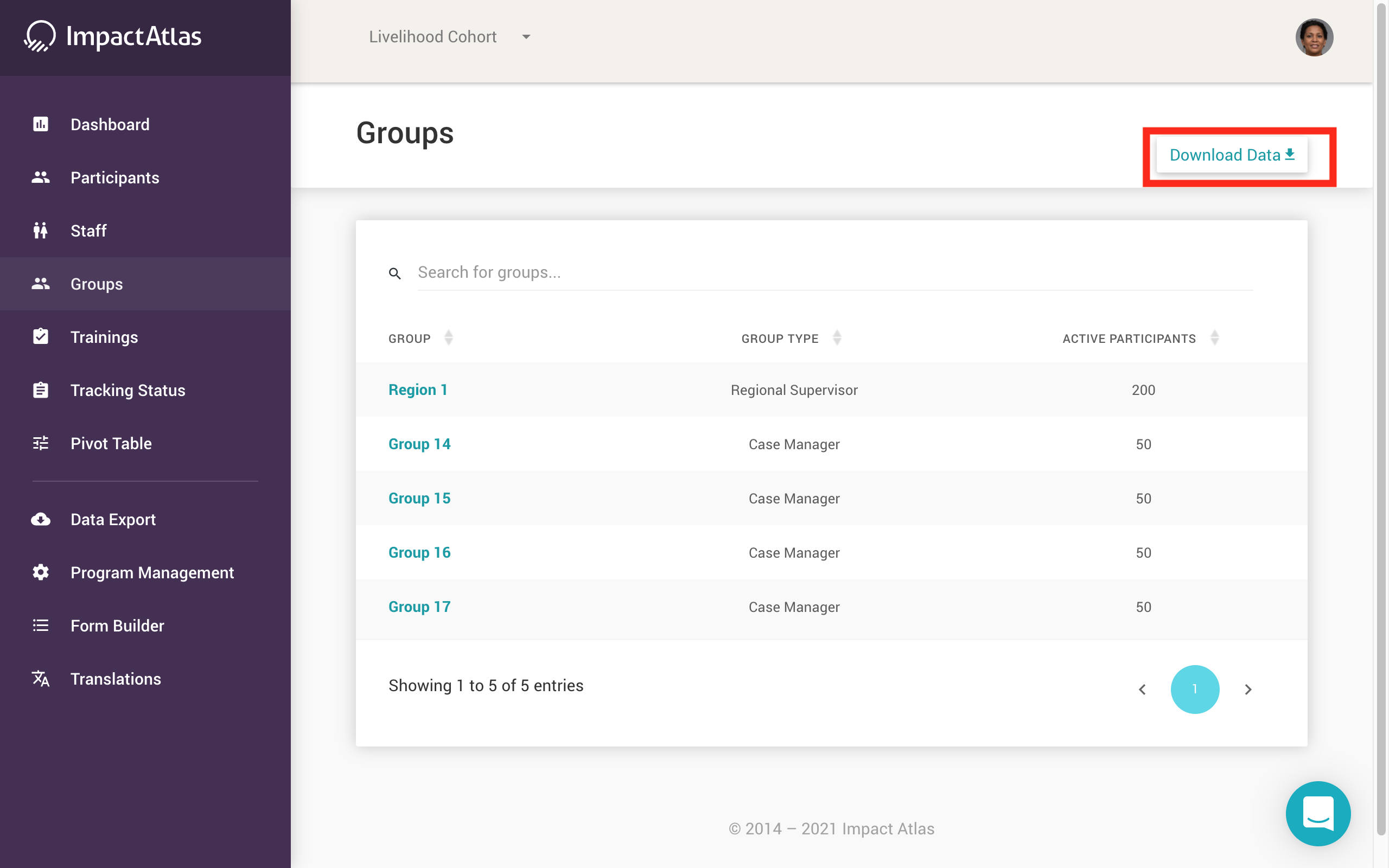.png)
When you click on a particular group, you will see all the data pertaining to it. The top part of any group page will show the number of participants, months of the program that have elapsed, number of participants that need attention, and the progress towards meeting your indicators.
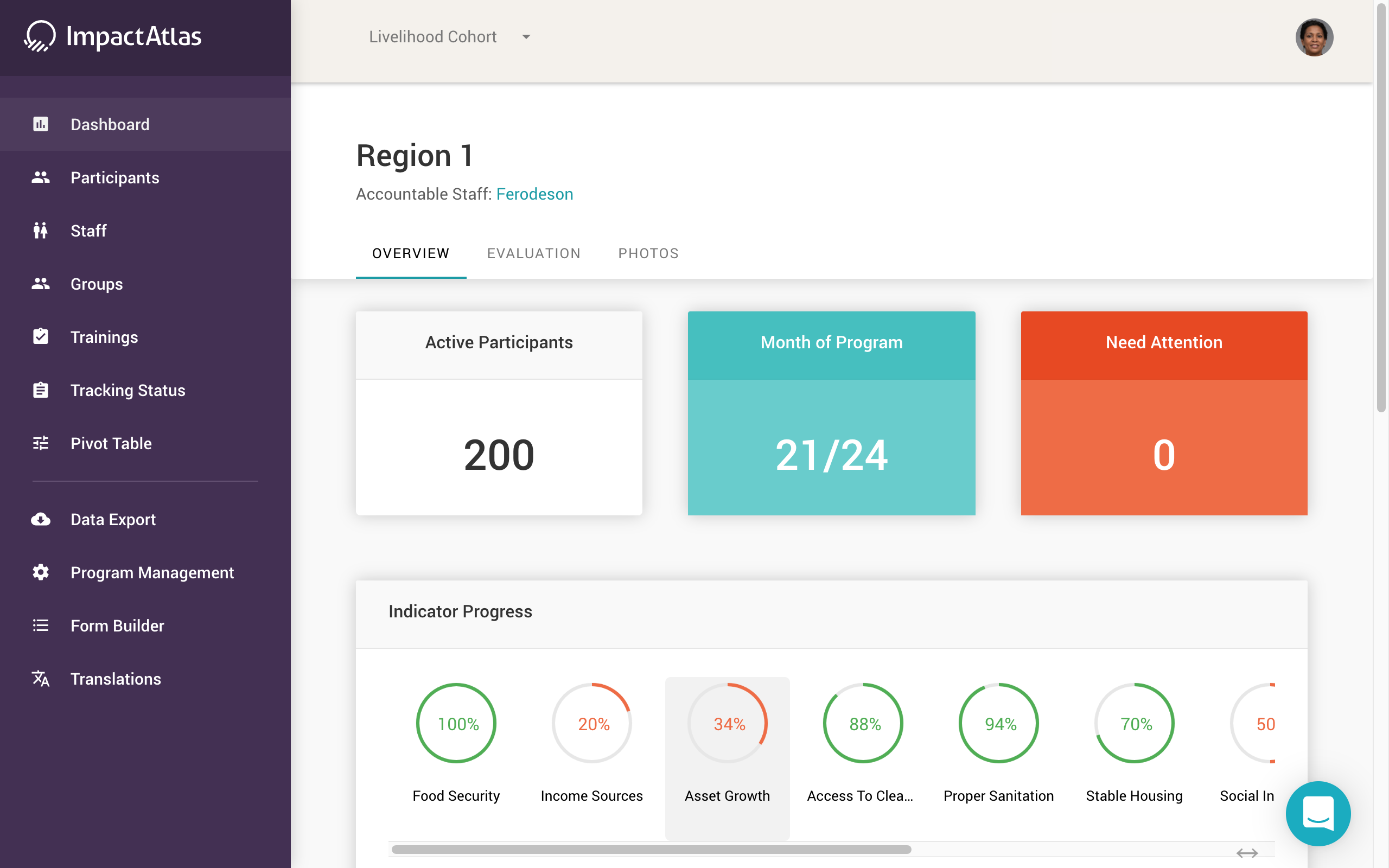.png)
You can also see tracking status, displayed in a chronological line graph, as well as a list of surveys and trainings that have been completed. The picture below also shows how you can export the data (and the graph) as well as filter the data based on specific dates.
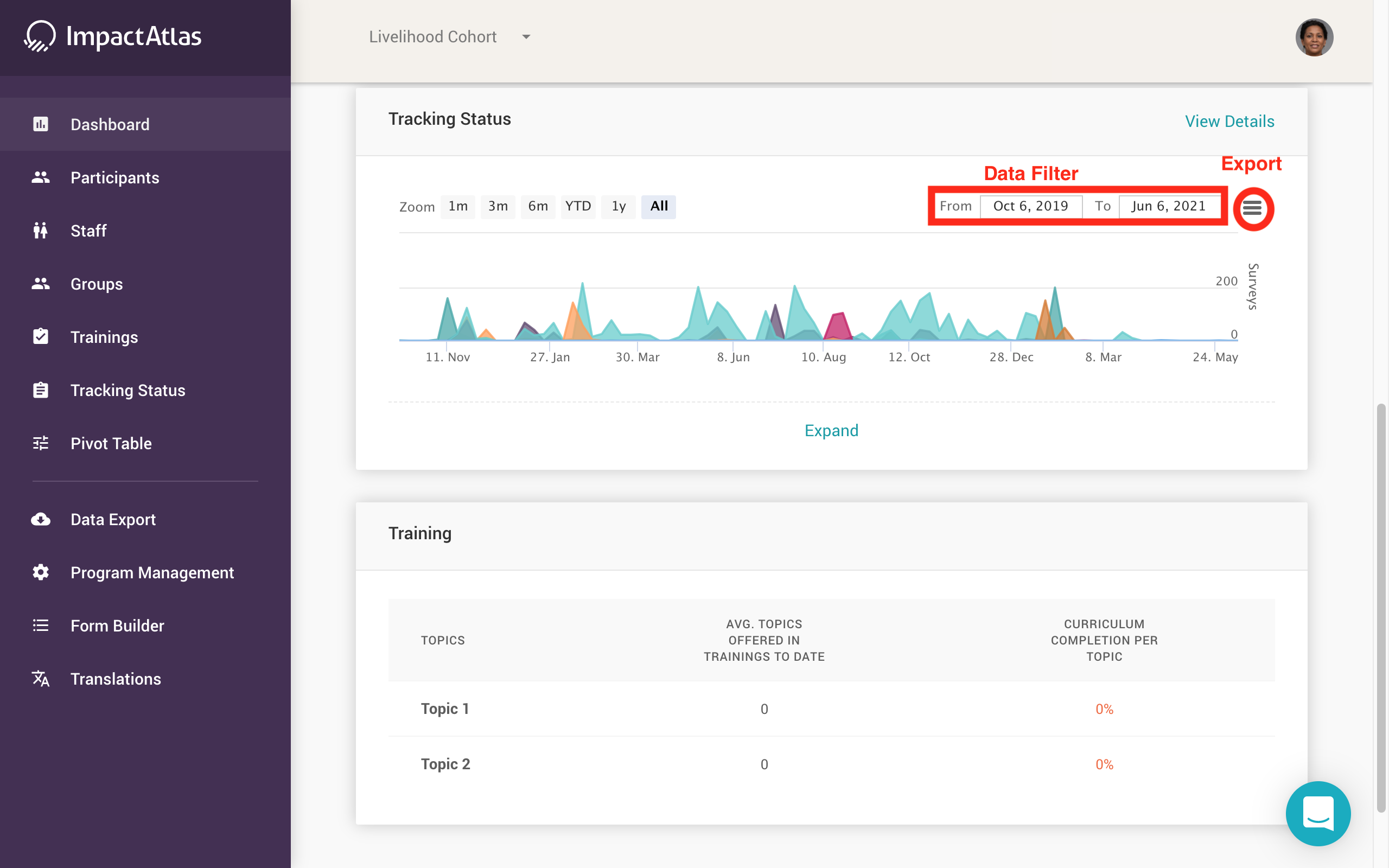.png)
Would you like to make changes to your groups? See this article.