There are several ways of administering a survey. The choice between administration modes is influenced by several factors, including the coverage of the target population. This option is valid when you want to create a new survey from scratch:
Login into IA in the web;

Go to "Form Builder" in the left menu;

Then click on "Create" in the top right;
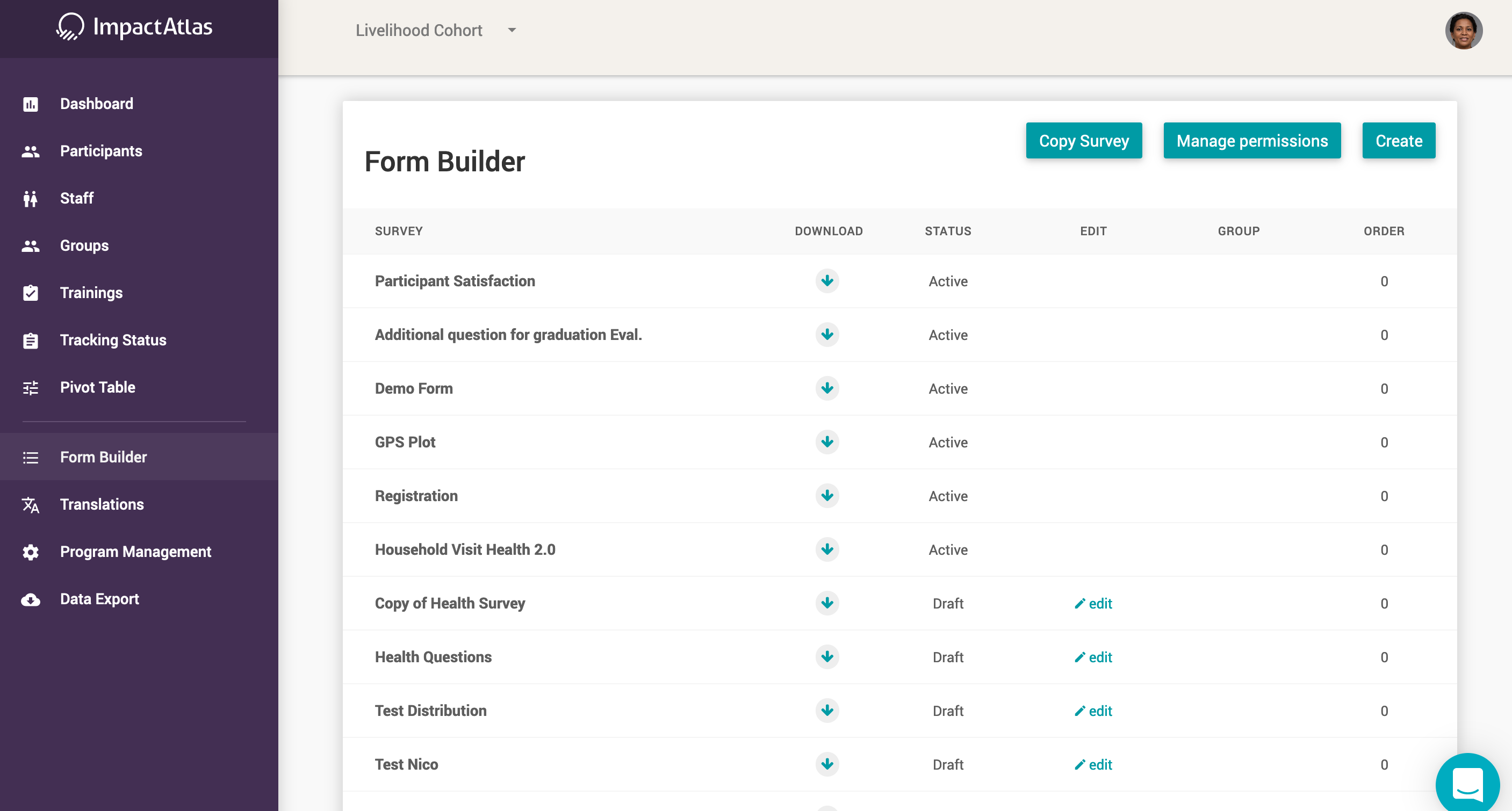.png)
Choose the "Other-Start Fresh" option;

Under survey style, you are going to find few options as shown below;

When you create a new survey from scratch, there are five Survey Styles you can choose from on the drop-down menu to select participants:
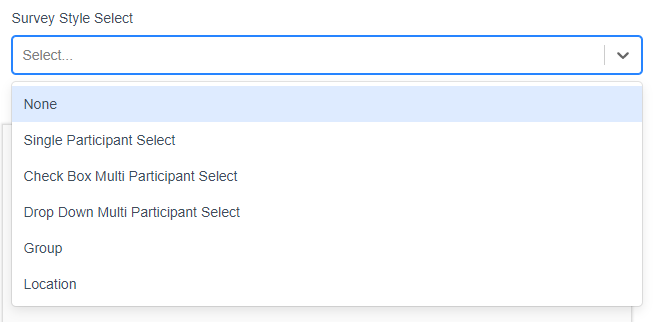.png)
1- Single Participant Select
Select one participant to respond to the survey.
2- Check Box Multi Participant Select
Select multiple participants with checkboxes to respond to the survey.
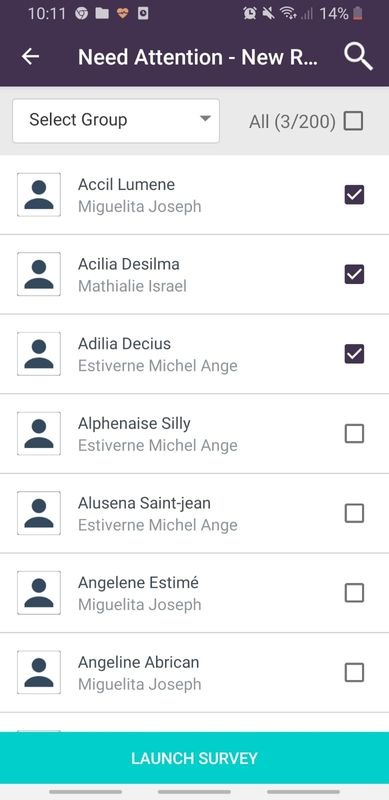.jpg)
3- Drop Down Multi Participant Select
Select multiple participants via drop-down to respond to the survey.
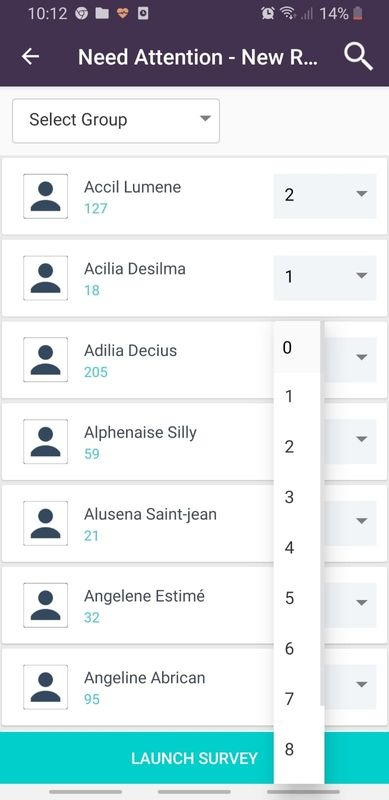.jpg)
4- Group
The group pop-up allows you to select groups to respond to the survey.

5- Location
The location pop-up allows you to select a certain geographical location to respond to the survey.

You can also mouse over the explanation sign next to the survey style and find quick explanation for the different options:
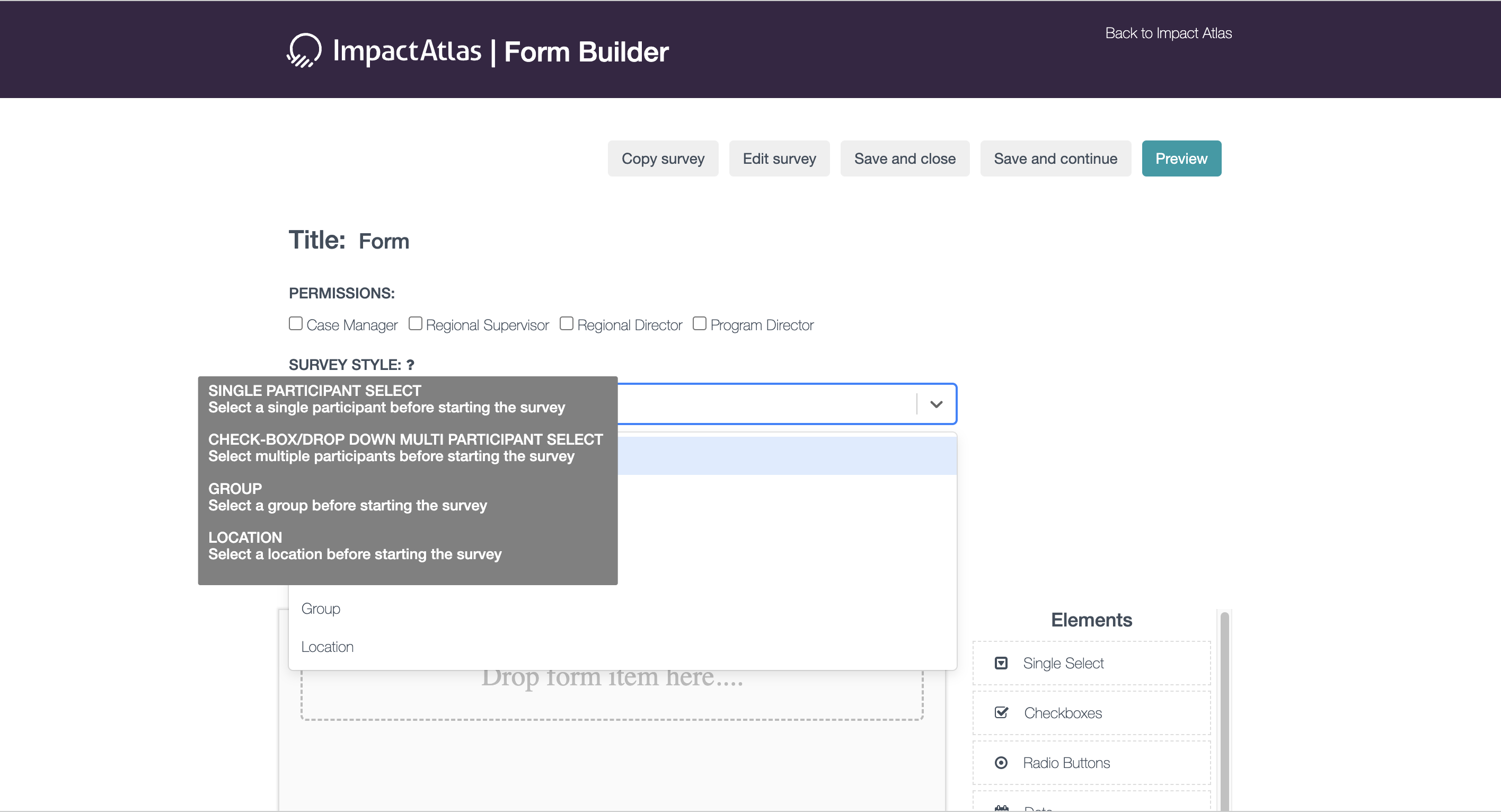.png)