You can view all of your staff and their profile information through the staff widget on the lefthand navigation panel.
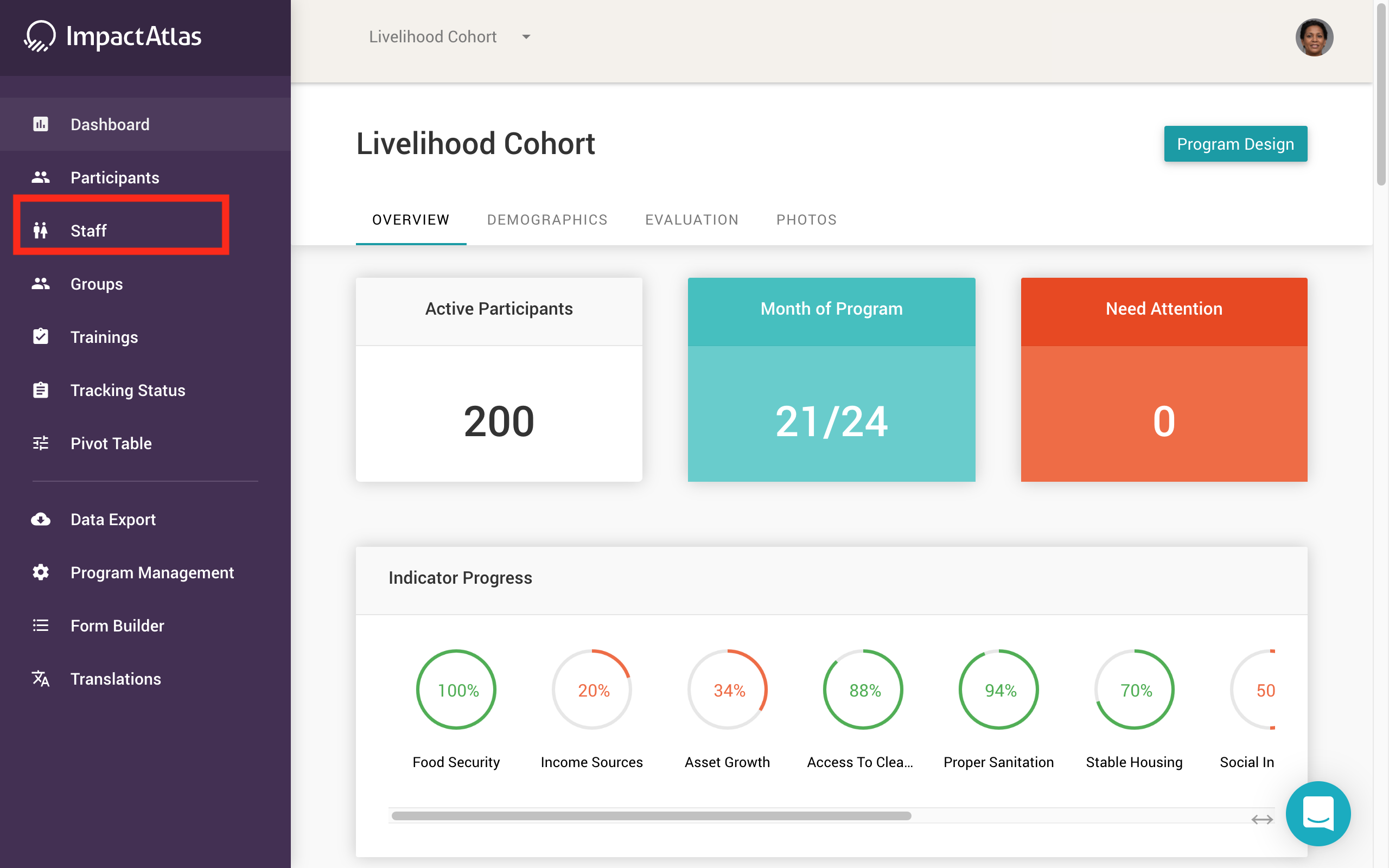.png)
Click on staff and it will pull up the profiles for all of your staff on Impact Atlas according to the cohort you are viewing. Click on the cohort to change which cohort you are viewing. (You can find more information about viewing different cohorts here.)

When you click on the staff member you would like to see, you will see the following information displayed:
.png)